Introduction
Imagine waking up one morning to discover that your website—the cornerstone of your online presence—has disappeared. Whether due to accidental deletion, hosting provider issues, or even a cyberattack, losing a website can feel overwhelming. For businesses and individuals alike, a missing website means lost traffic, revenue, and credibility. However, don’t despair. With the right tools and techniques, you can recover your deleted website and restore its functionality. In this guide, we’ll explore the steps you can take to get your site back online and introduce professional website restoration options for those seeking expert assistance.
Understanding Website Deletion and Its Causes
The first step in recovering a deleted website is understanding the possible reasons behind its loss. Websites can disappear for various reasons, but the most common culprits include accidental deletion, hosting provider errors, expired domains, and malicious attacks. Accidental deletions often occur during updates or maintenance when critical files or entire site structures are mistakenly removed. Hosting providers, while reliable in most cases, may delete inactive websites or fail to maintain adequate backups, leaving site owners in the lurch.
Expired domains are another frequent issue. If you forget to renew your domain registration, your website may become inaccessible or overwritten. Lastly, cyberattacks and malware pose serious threats. Hackers may delete or corrupt files, leaving site owners scrambling to recover their lost content. Understanding these causes not only helps identify the best recovery approach but also underscores the importance of acting swiftly. Delays can result in lost SEO rankings, credibility issues, and a harder recovery process as time goes on.
Immediate Steps to Take After Discovering a Deleted Website
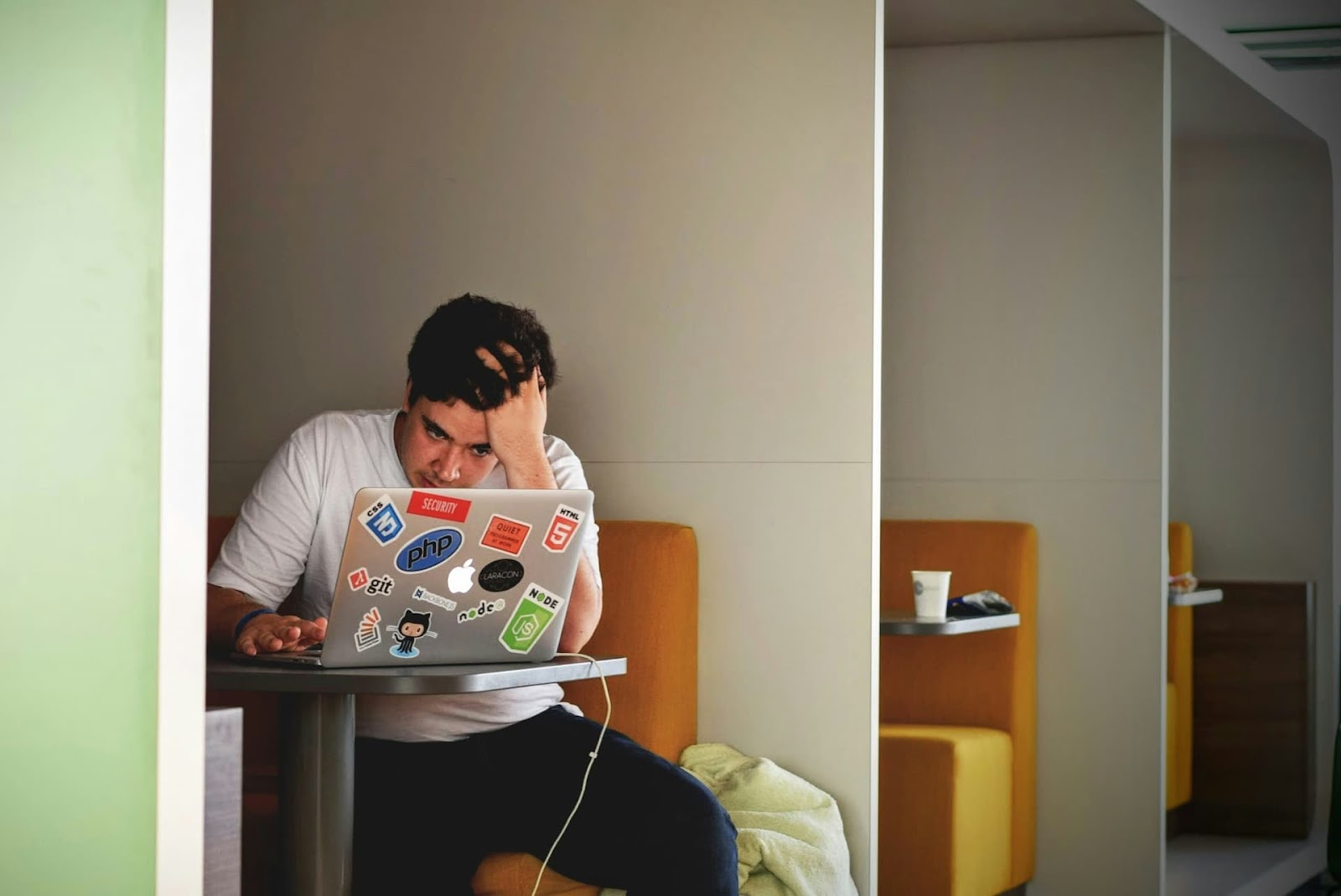
When faced with a deleted website, quick action is essential. Start by checking with your hosting provider. Many hosting services offer automated backups that can save the day. Log in to your hosting dashboard—whether it’s cPanel, Plesk, or another platform—and search for backup management options. If you can’t locate a backup, contacting your hosting provider’s support team should be your next step, as they might have stored recovery points.
If hosting backups aren’t available, turn to any local backups you might have created manually. These could be stored on your computer or in cloud services like Google Drive or Dropbox. If you have such backups, restoring them via your hosting platform can be a straightforward solution.
Another crucial step is to assess your domain status. Often, an inaccessible website might simply be the result of an expired domain. Tools like WHOIS lookup can help you verify whether your domain is still active. If it’s expired, renewing it promptly can restore access to your site. These initial steps can often resolve website deletion quickly, especially if backups are readily available.
Tools and Techniques for Recovering a Deleted Website

If the immediate steps don’t yield results, more advanced tools and techniques can help recover your website. One of the most effective starting points is to explore backups provided by your hosting service. Many hosting providers perform regular automated backups, which can be used to restore your site to a previous state. Accessing these backups typically involves logging into your hosting account, navigating to the backup section, and selecting a restoration point that predates the deletion.
Another valuable resource is the Wayback Machine, a digital archive that stores snapshots of websites over time. By visiting the Wayback Machine and entering your website’s URL, you can browse historical versions of your site. While this method doesn’t always guarantee full recovery, it can be invaluable for retrieving critical content and design elements to reconstruct your site manually.
For WordPress sites or other platforms, third-party recovery tools are a powerful option. Solutions like BackupBuddy, Duplicator, and UpdraftPlus are designed to streamline the process of restoring websites from existing backups. BackupBuddy excels at creating and managing automated backups, while Duplicator offers cloning and migration capabilities that can help rebuild your site. UpdraftPlus is another popular choice for WordPress users, providing a user-friendly interface for restoring lost files and databases.
These tools are ideal for users comfortable handling technical recovery processes, but even with these options, recovery can sometimes be complex and time-consuming. In such cases, seeking professional assistance may be the most efficient route to bring your website back online.
Professional Website Restoration Services
While tools and techniques can work wonders in many scenarios, there are cases where recovering a deleted website requires expertise beyond the capabilities of most users. Complex issues like missing backups, corrupted files, or advanced restoration of dynamic content often call for professional intervention. This is where website restoration services come into play.
Professional restoration services provide a comprehensive approach to recovering and revamping lost websites. At Revive & Revamp, we specialize in recovering deleted websites, whether they’re personal blogs, business sites, or complex e-commerce platforms. Our process involves leveraging advanced tools to retrieve as much content as possible, restoring your site’s design, functionality, and SEO performance. We also ensure the recovered site is future-proofed, secure, and ready to thrive in today’s digital landscape. Whether you’ve lost a simple WordPress blog or a multi-page custom-built site, we can handle the heavy lifting, so you don’t have to.
How to Prevent Future Website Loss
Recovering a website is crucial, but preventing future losses is just as important. By implementing a few proactive measures, you can ensure that your online presence remains secure and resilient against potential threats. The first step is establishing a consistent backup routine. Many hosting providers and third-party tools offer automated backups, which can save you from significant headaches down the road. Tools like UpdraftPlus or BackupBuddy are particularly useful for WordPress users, allowing you to schedule regular backups to local drives or cloud storage.
Securing your website is another vital step. Regular updates to your content management system (CMS), plugins, and themes can protect your site from vulnerabilities. Choose a hosting provider that offers built-in security features like firewalls, malware detection, and SSL certificates.
Lastly, consider periodic audits of your website and hosting environment to identify potential issues before they escalate. Professional services like Revive & Revamp can also help with these measures, ensuring your recovered website remains operational and secure for years to come.
Conclusion
Recovering a deleted website may seem daunting, but with the right tools and strategies, it’s entirely possible to restore your online presence. From hosting backups and local copies to powerful recovery tools like the Wayback Machine and UpdraftPlus, there are plenty of options to get your site back online. For more complex situations, professional website restoration services offer the expertise and efficiency needed to bring your digital presence back to life.
Whether you’re managing a WordPress site, recovering lost content, or preparing your website for a more secure future, it’s essential to act quickly and make informed choices. If you’re struggling to recover your deleted website or want to ensure a seamless restoration process, consider reaching out to Revive & Revamp. We’re here to help you recover, restore, and future-proof your website, so you can focus on what matters most—your business and your audience.
Bring Your Website Back to Life
R&R specializes in recovering and restoring lost or outdated websites, ensuring no piece of your digital history is left behind.
